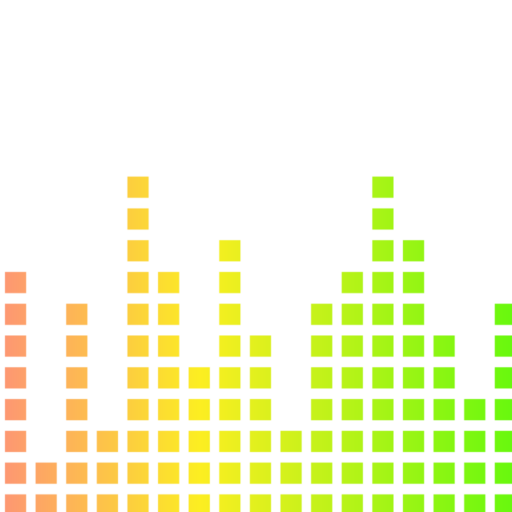Audience engagement in videos is more than just a buzzword—it’s a crucial factor that determines the success of your content. When viewers actively interact with your videos, it boosts visibility, enhances brand loyalty, and drives long-term growth. Effective video editing techniques play a pivotal role in capturing and maintaining this engagement.
Leveraging advanced video editing strategies can transform your content from ordinary to extraordinary, fostering deeper connections with your audience. From optimizing technical aspects for seamless playback to crafting compelling narratives through visual effects and transitions, these techniques are essential tools in your content creation arsenal.
In this article, I will cover:
- Optimizing Videos for performance and engagement
- Utilizing Effective Video Transformations
- Managing User-Generated Content
- Creating Emotional Connections through storytelling
- Understanding and catering to Audience Preferences
- Encouraging interaction through Likes, Shares, and Comments
- Leveraging popular Video Editing Tools
- Enhancing engagement through Advanced Editing Techniques
- Tips for creating highly engaging video content
- Strategies for driving action through effective Call-to-Actions
Ready to skyrocket your audience engagement? Let’s dive into the world of video editing techniques that captivate and retain viewers.
What is Audience Engagement in Videos?
Audience engagement refers to how much viewers interact with, enjoy, and actively participate in watching video content. It can be measured through various actions such as liking, sharing, commenting, watching for a longer duration, and other ways viewers engage with the video.
Why is Audience Retention Important?
Audience retention is crucial for the long-term growth of your channel and getting more visibility on platforms like YouTube. When viewers watch your videos for a longer time, it shows that they find your content valuable and interesting. This can result in platforms recommending your videos to more people, giving you an opportunity to reach a wider audience and grow your channel over time.
The Importance of User-Generated Content (UGC)
User-generated content (UGC) plays a significant role in creating a community and fostering active participation among viewers. When you encourage your audience to contribute through comments, hashtags, and challenges, it not only makes them feel included but also adds authenticity to your content. Showcasing UGC in your videos can help build trust and loyalty among your viewers.
How to Measure Video Engagement
Here are some effective ways to measure and analyze the success of your video engagement strategies:
- Use Analytics Tools: Make use of tools like Google Analytics or analytics provided by specific platforms to keep track of viewer statistics.
- Monitor Watch Time & Retention Rates: Pay attention to how long viewers are staying engaged with your videos and if they are watching till the end or dropping off.
- Track Interaction Metrics: Keep an eye on metrics such as likes, shares, comments, and other forms of interaction that indicate viewer engagement.
- Experiment with A/B Testing: Try out different editing styles and formats through A/B testing to see what resonates best with your audience.
By understanding these elements, you can create content that aligns with the interests and preferences of your audience, ultimately boosting their engagement with your videos.
Video optimization is crucial to ensure faster load times and a seamless playback experience. Slow-loading videos can frustrate viewers, causing them to leave before the content even starts. Here are some tips for optimizing your videos:
- Compress your video files without sacrificing quality
- Use adaptive bitrate streaming
- Host your videos on reliable platforms to minimize buffering
Testing different editing hypotheses through A/B experiments helps identify the most impactful elements for audience retention. For instance:
- Version A: Includes a specific transition effect between scenes.
- Version B: Uses a different transition effect or none at all.
By comparing viewer engagement metrics such as watch time and click-through rates across these versions, you can determine which approach works best. This iterative testing process allows for data-driven decisions, leading to consistently engaging content that resonates with your audience.
For the YouTube creators reading this, the recently released thumbnail A/B testing feature allows you to test out the click-through-rate (CTR) of up to three different thumbnails over the course of two weeks. After two weeks, the analytics will tell you which thumbnail prompted the highest percentage of people to click on your video. CTR is especially important for YouTube and other platforms that have a complex algorithm decide if your video is worth showing to a broader audience.
Creating interesting video content often relies on using video transformations that seamlessly blend with the story. Visual effects and transitions are important for keeping the audience interested throughout the video.
Using Visual Effects and Transitions
- Maintaining a Smooth Story: Transitions like fades, wipes, and dissolves can help connect different scenes smoothly, ensuring a seamless storytelling experience. For example, using a fade-to-black transition at the end of an emotional scene gives viewers a moment to process before moving on. If you’re looking for more advanced transitions, Adobe Photoshop’s new video features could be worth exploring.
- Adding Visual Appeal: Incorporating effects like slow motion for intense moments or fast-forward for quick summaries can make the video more captivating. These techniques bring a dynamic quality that holds viewers’ attention.
Adding Text Overlays and Annotations
- Providing Extra Information: Text overlays can be used to emphasize important points or give additional details without disrupting the visual flow. For instance, you could include brief statistics or relevant quotes. Understanding the significance of video overlay editing can greatly enhance your videos.
- Assisting Viewers: Annotations can help viewers understand complex information better, making it easier for them to follow along. This is especially useful in tutorial videos where step-by-step instructions are crucial. Platforms like Synthesia offer tools for creating educational videos that effectively utilize annotations.
By combining these elements, you can create videos that not only tell an engaging story but also hold your audience’s attention from beginning to end.
Inviting your audience to contribute through comments, hashtags, and challenges can significantly enhance engagement and foster a sense of community. Encouraging user-generated content (UGC) makes viewers feel valued and involved in the content creation process.
Encouraging Audience Contributions:
- Comments: Prompt viewers to share their thoughts or answer questions in the comment section. Phrases like “What do you think about this?” or “Share your experiences below!” can stimulate interaction.
- Hashtags: Create unique hashtags for specific campaigns or challenges. This not only helps track contributions but also builds a recognizable brand presence.
- Challenges: Launch fun, interactive challenges that encourage viewers to create their own content related to your video theme.
Best Practices for Handling UGC:
Showcasing user-generated content responsibly is crucial for maintaining trust and authenticity.
- Moderate Comments: Implement comment moderation strategies to filter out inappropriate or spammy content. Tools like automated filters and human review checkpoints can help maintain a positive environment.
- Credit Creators: Always give proper credit to users whose content you showcase. This simple act of acknowledgment can boost loyalty and encourage more contributions.
- Consistent Engagement: Actively respond to comments and engage with user-submitted content. Acknowledging audience contributions shows appreciation and strengthens community bonds.
By strategically managing user-generated content, you not only increase relevance but also build a more authentic connection with your audience.
Crafting an emotional engagement in videos is key to retaining viewers and fostering a deeper connection with your content. Utilizing storytelling frameworks can be a powerful tool in achieving this.
Storytelling Frameworks: The Hero’s Journey
The Hero’s Journey is a classic framework that takes the audience through a narrative arc, from the hero’s call to adventure, through trials and tribulations, to the final triumph and return. This structure naturally evokes empathy and resonance, making viewers feel invested in the story.
- Call to Adventure: Introduce a compelling problem or challenge.
- Trials and Tribulations: Show the struggle and growth.
- Triumph and Return: Conclude with a resolution that provides closure.
The Role of Music in Emotional Impact
Music selection is crucial in setting the mood and enhancing emotional impact. Different genres and tempos can evoke various feelings, guiding the audience’s emotional journey.
- Uplifting Music: Use for moments of triumph or motivation.
- Somber Tunes: Perfect for reflective or sad segments.
- Energetic Beats: Great for action-packed or exciting scenes.
Incorporating these elements thoughtfully can transform a simple video into an emotionally resonant experience, keeping your audience engaged and connected.
To create content that deeply connects with your audience, you need to understand what they like. This is where audience research comes in handy.
Conducting Surveys, Polls, and Interviews
Collecting direct feedback is crucial for getting to know your viewers better. Here are a few effective methods:
- Surveys: Use platforms like SurveyMonkey or Google Forms to ask targeted questions about what your audience enjoys in your videos.
- Polls: Utilize social media features on Instagram Stories or Twitter to gather quick insights.
- Audience Interviews: Conduct one-on-one interviews with a select group of viewers to delve deeper into their likes, dislikes, and suggestions.
Tailoring Content Personalization
Once you have gathered insights, it’s time to customize your video editing style and format. Here’s how:
- Editing Style: Adapt your editing techniques based on the demographic data. For instance, younger audiences might prefer fast-paced cuts and trendy effects, while an older demographic may appreciate a more straightforward and informative approach.
- Format Alignment: Align your video format with viewer expectations. If your audience prefers short-form content, keep videos concise and engaging.
Audience research doesn’t stop at gathering data; it involves continually adapting and refining your content to meet evolving preferences. This dynamic approach keeps viewers engaged and fosters loyalty.
Engaging your audience doesn’t stop at creating compelling content; it also involves actively encouraging interaction. Here are some strategies to prompt viewers to engage:
1.Explicit Calls-to-Action (CTAs)
Ask viewers directly to like, share, and comment. Simple prompts such as “If you enjoyed this video, don’t forget to hit the like button!” or “Share your thoughts in the comments below!” can make a significant difference.
2.Interactive Elements
Utilize features like polls, quizzes, and end screens that encourage viewers to take action. These interactive elements can keep viewers engaged longer and make them more likely to interact.
3. Highlighting User Comments
Showcase top comments or respond to viewer questions within your videos. This not only encourages more comments but also builds a community feel around your content.
Leverage social media integration to amplify your reach:
4.Cross-Promote on Social Platforms
Share your videos across all relevant social media channels. Utilize platform-specific features like Instagram Stories, Facebook Groups, or Twitter threads to drive traffic back to your video content.
5. Utilize the Cloudinary Video Player Features
The Cloudinary Video Player offers comprehensive analytics integration with Google Analytics. This allows you to monitor how viewers interact with your videos across different platforms, providing insights into what drives engagement.
6.Engage in Real-Time
Use live video options on platforms like Facebook Live or YouTube Live. Real-time interactions can significantly boost engagement rates as viewers feel more involved and valued.
Encouraging likes, shares, and comments isn’t just about asking for them—it’s about creating an environment where viewers feel compelled to engage naturally.
To create videos that grab and keep viewers’ attention, it’s important to use the right tools. Two popular video editing software options, Adobe Premiere Rush and CapCut, offer powerful features to make your audience more interested.
Adobe Premiere Rush
Adobe Premiere Rush is designed for both beginners and professionals looking for an easy-to-use yet powerful editing solution. Here are its main features:
- Multi-track Timeline: Allows you to layer video clips, audio, graphics, and more for more complex edits.
- Auto Reframe: Automatically adjusts your video’s aspect ratio to fit different social media platforms like Instagram and TikTok.
- Preset Templates: Get started quickly with pre-designed templates for a polished look.
- Color Correction Tools: Improve the visual appeal of your video with advanced color editing options.
- Cross-platform Compatibility: Easily switch between editing on your computer and mobile device.
CapCut
CapCut, another powerful tool that’s particularly popular among TikTok creators, offers a variety of features to keep your audience engaged:
- Easy-to-use Interface: Makes the editing process simple with drag-and-drop functionality.
- Wide Range of Effects: Includes many different transitions, filters, and effects to make your videos visually interesting.
- Text and Stickers: Add informative text overlays and animated stickers to provide context or highlight specific elements.
- Music Integration: Seamlessly incorporate background music from a large library or upload your own tracks.
- Speed Controls: Play around with adjusting the speed of your clips for dramatic slow-motion effects or fast-paced sequences.
By using these tools effectively, you can create top-notch content that connects with your audience on platforms like Instagram and TikTok. Don’t be afraid to try out different features and techniques – this can lead to more exciting videos that hold viewers’ attention for longer.
Creating a multi-sensory experience is key to captivating your viewers. This can be achieved through the thoughtful incorporation of background music, sound effects, and on-screen graphics.
Background Music
Selecting the right background music sets the tone and enhances the emotional impact of your video. Upbeat tracks can energize, while softer melodies can evoke a more reflective mood.
Sound Effects
Adding sound effects brings your video to life. Consider subtle sounds like a swoosh during transitions or ambient noises that match your scene—these small details can significantly enhance viewer immersion.
On-Screen Graphics
Integrating on-screen graphics provides visual breaks and emphasizes critical points. Use lower thirds to introduce speakers, animated text to highlight key messages, or icons to illustrate concepts.
Color Grading for Emotional Impact
Color grading is an essential technique in visual storytelling. By adjusting the color palette, you can evoke specific emotions and reinforce your narrative’s mood.
Warm Tones
Using warm tones like reds and oranges can create feelings of warmth and excitement.
Cool Tones
Blues and greens often convey calmness or melancholy.
High Contrast
High contrast between colors can add drama and tension, making scenes feel more dynamic.
Exploring these advanced editing techniques enables you to craft more engaging and emotionally resonant videos that keep viewers hooked from start to finish.
Creating captivating video content starts with a compelling hook that grabs viewers’ attention within the first few seconds. An engaging opening can be a provocative question, an intriguing statement, or a visually stunning shot. This initial impact is crucial to prevent viewers from scrolling past your video.
1. Use a Strong Hook
- Start with a provocative question, an intriguing statement, or a visually stunning shot.
- Grab viewers’ attention within the first few seconds to prevent them from scrolling past your video.
2. Maintain Energy and Momentum with Fast-Paced Editing
- Use quick cuts and smooth transitions to keep the audience engaged.
- Avoid monotony and ensure a dynamic viewing experience.
- For example, jump cuts can effectively create drama or humor by splicing different shots together for an attention-grabbing effect.
3. Create Visual Interest with Varied Shots and Angles
- Use a mix of different shot types and angles such as close-ups, wide shots, and over-the-shoulder views.
- This adds visual interest and enhances storytelling by providing different perspectives.
4. Enhance the Viewer’s Experience with Music and Sound Effects
- Choose well-timed music and sound effects that complement your video content.
- This can further elevate the viewer’s experience and make your video more engaging.
Incorporating these techniques—strong hooks, fast-paced editing, varied visuals, and effective use of audio—helps in crafting videos that capture and retain audience attention, making your content more engaging and effective.
A clear and persuasive call-to-action (CTA) is essential in video content to guide viewers towards a desired goal, whether it’s subscribing to a channel, visiting a website, or making a purchase. Here are some effective strategies:
Make Your CTA Stand Out
- Visual Cues: Use bright colors or contrasting text to make your CTA visually distinct.
- Placement: Position your CTA at strategic points within the video—beginning, middle, and end—to capture the viewer’s attention when they are most engaged.
Use Specific and Urgent Language
- Actionable Verbs: Phrases like “Subscribe Now,” “Download Today,” or “Learn More” prompt immediate action.
- Sense of Urgency: Adding phrases such as “Limited Time Offer” or “Join Before It’s Too Late” can motivate viewers to act quickly.
Incorporate Interactive Elements
- Clickable Annotations and Overlays: Platforms like YouTube allow you to add clickable elements directly on the video, making it easy for viewers to take the next step without leaving the video player.
- End Screens: Utilize end screens to direct viewers to additional content or actions, like watching another video or subscribing.
Align with Your Content
Ensure your CTAs are relevant to the content. For instance, a tutorial video can end with a CTA encouraging viewers to download related resources. Aligning CTAs with content maintains a natural flow and increases conversion rates.
Examples of Effective CTAs:
- Tutorial Videos: “Follow along by downloading the exercise files linked below.”
- Product Reviews: “Interested in this product? Click here for an exclusive discount.”
- Vlogs and Personal Content: “Enjoyed this video? Subscribe for more updates!”
Engaging CTAs not only guide viewers but also enhance the overall effectiveness of your video strategy.
Enhancing audience engagement through effective video editing techniques is an art that combines creativity, technical skills, and a deep understanding of your audience. Each strategy discussed—from optimizing videos for better performance to creating emotional connections through storytelling—serves as a powerful tool to captivate and retain viewers.
- Experimentation is key: Try different approaches and see what resonates most with your audience.
- Leverage technology: Utilize advanced video editing tools like Adobe Premiere Rush and CapCut to take your content to the next level.
- Engage actively: Encourage likes, shares, and comments to foster a deeper connection with your viewers.
Taking these steps will not only enhance the quality of your videos but also significantly boost viewer interaction and retention. Test various techniques, keep an eye on analytics, and continuously refine your methods. Your efforts will pay off in the form of a more engaged and loyal audience.
What is the significance of audience retention for long-term channel growth and algorithm visibility?
Audience retention is crucial for long-term channel growth as it signals to algorithms that your content is engaging and valuable. This, in turn, can lead to increased visibility and exposure for your videos.
How can user-generated content (UGC) foster a sense of community and participation among viewers?
User-generated content (UGC) can foster a sense of community and participation among viewers by allowing them to contribute to the content creation process, thus creating a more interactive and inclusive environment.
What are some methods to measure and analyze the effectiveness of video engagement strategies?
Some methods to measure and analyze the effectiveness of video engagement strategies include tracking metrics such as watch time, likes, comments, shares, and using analytics tools to gain insights into viewer behavior and preferences.
How can technical optimization improve audience engagement in videos?
Technical optimization can improve audience engagement in videos by ensuring faster load times and a seamless playback experience, which are essential for keeping viewers engaged without interruptions or delays.
What are some strategies for actively prompting viewers to like, share, and comment on videos?
Strategies for actively prompting viewers to like, share, and comment on videos include incorporating clear calls-to-action within the content, as well as leveraging social media integration for wider distribution and conversation amplification.
How can video editing software like Adobe Premiere Rush and CapCut enhance audience engagement?
Video editing software like Adobe Premiere Rush and CapCut can enhance audience engagement through their key features such as advanced editing tools, visual effects, transitions, and other elements that can captivate viewers and keep them engaged throughout the video. Motion can be far more appealing than simply cutting to the next visual, but make sure not to go overboard and consider what your target audience will find engaging.
Looking to show off your audio reel with style? Join the waitlist for WavForm.io’s upcoming plugin, which will allow you to showcase your audio with stylish waveform embeds. Sign up now to be among the first to experience this innovative new feature and elevate your audio presentations.