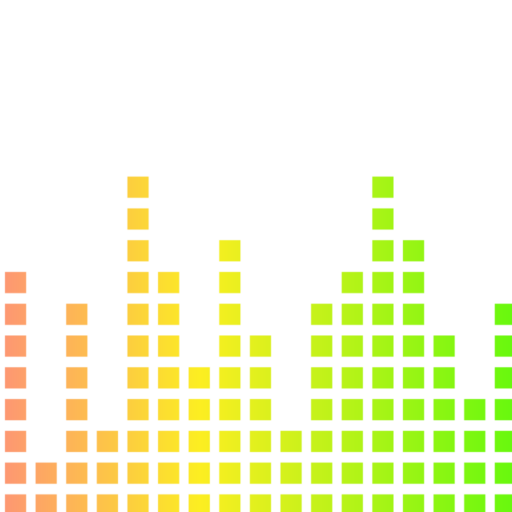High-quality audio is crucial for creating engaging vlogs. While visuals are important, it’s the audio that really connects with your audience. Clear and high-quality sound improves the viewer’s experience, making your content feel professional and immersive. On the other hand, poor audio quality can be distracting and turn people away, even if your video looks amazing.
In this guide, I will explore vlog audio editing techniques that can take your video content to the next level. Whether you’re an experienced vlogger or just getting started, mastering these techniques will greatly improve the impact of your videos.
1. Understanding Audio Editing Basics
Role of Audio Editing in Video Production
Audio editing plays a crucial role in video production. It helps to:
- Enhance viewer engagement
- Convey the intended message effectively
Properly edited audio can:
- Set the tone
- Evoke emotions
- Complement visual elements
All these elements work together to create a cohesive storytelling experience.
High-quality audio ensures that your audience remains immersed in your content without being distracted by inconsistencies or unwanted noise.
Essential Tools and Software for Audio Editing
Several tools and software options are available to assist you in achieving professional-level audio quality:
- Clipchamp: Known for its user-friendly interface and comprehensive features for both audio and video editing.
- Audacity: A free, open-source tool that offers robust audio editing capabilities.
- Adobe Audition: A professional-grade software with advanced features for detailed audio manipulation.
Key Concepts: Sample Rate and Bit Depth
Understanding sample rate and bit depth is fundamental in audio editing:
- Sample Rate (Hz): Measures the number of samples of audio carried per second, influencing the frequency range captured. Common rates include 44.1kHz (CD quality) and 48kHz (DVD quality).
- Bit Depth: Determines the dynamic range of the audio. Higher bit depths like 24-bit provide more detail and clarity compared to 16-bit.
Mixing and Equalization Techniques
Balancing multiple audio tracks involves mixing and equalization:
- Mixing: Combining different audio sources (e.g., voiceover, background music) to create a harmonious blend.
- Equalization (EQ): Adjusting specific frequency ranges to enhance or reduce certain elements, such as making dialogue clearer or reducing background noise harshness.
Importance of Sound Design
Sound design adds depth and realism to your vlogs. By integrating sound effects, ambient sounds, and carefully chosen stock audio, you create an immersive atmosphere that captivates your audience. This layered approach enhances the narrative and makes your content more engaging.
Audio editing is an essential skill in video production. With the right tools and techniques, you can significantly improve the overall quality of your vlogs.
2. Vlog Audio Editing Techniques
Clipchamp is a versatile tool for vlog audio editing. It offers several features that streamline the editing process:
- Remove Silences in Audio: Clipchamp allows you to remove unwanted silences and pauses seamlessly, ensuring a smooth flow without compromising the natural rhythm of your vlog.
- Separate Audio from Video: This feature provides precise control over your audio elements, enabling detailed editing without affecting the video component.
Key Techniques for Vlog Audio Editing
- Muting Specific Sections: By muting unwanted noise or distractions in specific sections, you can maintain a clean and professional audio track.
- Adjusting Audio Speed: Altering the speed of your audio can add dramatic or comedic effect to your vlogs. For instance, slowing down a voiceover can create suspense, while speeding it up might add humor.
- Re-recording Voiceovers: Re-recording voiceovers during the editing process can significantly improve clarity and delivery. This ensures that your message is conveyed effectively and professionally.
These techniques not only enhance the auditory experience of your vlogs but also contribute to a more polished final product.
3. Finding the Perfect Sound: Utilizing Stock Audio in Your Vlogs
Stock audio can elevate your vlogs by adding depth and emotion. To effectively search for and incorporate suitable stock audio, use descriptive keywords that capture the mood or theme you’re aiming for. For instance, terms like “upbeat,” “mysterious,” or “calm” can help you find the perfect track.
Adding Smooth Fade In/Out Effects
Smooth transitions are crucial in maintaining viewer engagement. Add fade in and fade out effects to your audio tracks to create seamless transitions between scenes. Most editing software, including Clipchamp, offers these features with simple drag-and-drop functionality.
Lowering Background Music Volume
To ensure your main audio elements stand out, lower the background music volume. This can be done by adjusting the decibel levels or using volume envelopes in your editing software. The goal is for the background music to complement rather than overpower your narration or dialogue.
Creative Use of Stock Video Overlays
Incorporate stock video overlays with accompanying audio narration to tell compelling stories. This technique allows for a layered storytelling approach where visuals and audio work together to enhance the narrative.
Enhancing Scene Changes with Sound Effects
Sound effects play a significant role in enhancing scene changes and visual transitions. Use them thoughtfully to add realism or emphasize specific moments in your vlog. A well-placed sound effect can make transitions more engaging and visually appealing.
By utilizing these techniques, you can create a more immersive and professional vlog that keeps viewers coming back for more.
4. The Power of Voice: Creating Captivating Voiceovers for Your Vlogs
Voiceovers add a personal touch to your vlogs, enhancing the connection with your audience. Using text-to-speech voiceovers can be a convenient way to create dynamic voiceovers. This technology has improved a lot, allowing you to generate natural-sounding results.
Tips for Natural-Sounding Text-to-Speech Voiceovers
- Choose the Right Voice: Many text-to-speech tools offer multiple voices with different accents, tones, and speeds. Select one that aligns with your vlog’s style.
- Adjust Timing and Pacing: Make sure the speed of speech matches the visual content. Slower pacing can highlight important points, while faster pacing can add excitement.
- Integrate Human Touch: Combine text-to-speech voiceovers with your own voice to maintain authenticity and personality.
The human voice plays a crucial role in establishing a connection with viewers. It conveys emotions, adds a unique personality to the vlog, and helps in expressing your perspective effectively.
Enhancing Viewer Connection Through Voiceovers
- Authenticity: Your natural voice can make the content more relatable and trustworthy.
- Emotional Resonance: A genuine tone helps in delivering emotions effectively, making scenes more impactful.
- Personal Branding: Consistent use of your voice helps in building a recognizable brand identity.
Balancing tech-generated voiceovers with human elements offers flexibility and efficiency without compromising on personal touch.
5. Mastering Audio for Seamless Vlog Edits
Ensuring cohesive audio throughout a vlog is crucial for maintaining viewer engagement. Choosing the right background music and applying consistent mixing settings can significantly enhance the audio experience. Here are key strategies to master this aspect:
Choosing Background Music
Select tracks that complement your visuals and evoke the desired emotions. Ensure the music matches the tone of your content and is appropriately licensed.
Consistent Mixing Settings
Apply uniform mixing settings across your vlog to maintain a balanced audio environment. This consistency helps in creating a seamless auditory experience, ensuring that no single element overshadows another.
Equalization plays a vital role in balancing sonic elements within vlogs. Practical tips include:
- Use equalization to enhance dialogue clarity by boosting mid-range frequencies while reducing low-end rumble and high-frequency hiss.
- Adjust different frequencies to ensure none dominate, creating a harmonious blend of sound elements.
Advanced sound design techniques can elevate vlog audio without detracting from its natural feel. Consider:
- Integrate subtle background sounds or ambient noise to enrich the auditory environment.
- Utilize effects like reverb or echo sparingly to add depth and interest while keeping the overall sound authentic.
Mastering these techniques ensures your vlogs not only look great but also sound professional, engaging, and immersive.
Choosing the Right Tools for Vlog Audio Editing
Selecting the right audio editing software is crucial for producing high-quality vlogs. There are several popular options available, each offering unique features tailored to different levels of expertise and specific needs.
Key Factors to Consider
When choosing the right tools for your vlog audio editing workflow, keep the following factors in mind:
- Ease of Use
- Look for software with intuitive interfaces and easy-to-navigate controls
- Tools like Clipchamp are designed for seamless user experience
- Compatibility
- Ensure the software is compatible with your existing video editing tools
- Lightworks integrates well with various external audio tools, offering flexibility for advanced editing tasks
- Feature Set
- Consider what specific features you need, such as noise reduction, equalization, or multi-track editing
- Evaluate whether the software provides these in a way that complements your workflow
Choosing the right tool can significantly enhance your vlog production process. Both Clipchamp and Lightworks offer distinct advantages that cater to different levels of expertise and project requirements.
The Future of Vlog Audio Editing
Audio editing is crucial for improving the overall experience of any video creator. With the help of AI technology, tasks that used to require a lot of manual work can now be done more efficiently and accurately.
How AI is Changing Audio Editing
AI is being used in various ways for audio editing, including:
- Automatically mixing different sounds together
- Reducing background noise
- Improving the quality of voiceovers
These advancements not only save time but also make your vlogs sound better.
Introducing WavForm.io
WavForm.io is excited to introduce our new waveform plugin, which will allow you to showcase your audio products with a stylized waveform embed. Be one of the first to try out WavMaker by signing up for our waitlist. You’ll get early access to this powerful tool and be able to use its advanced features before anyone else.