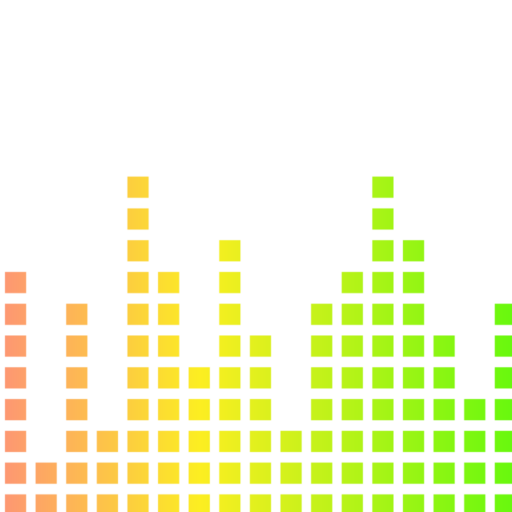Audio editing is a fundamental process in music production and podcasting. It shapes the final sound, ensuring clarity and professionalism. Whether you’re producing a hit single or hosting a podcast, mastering audio dynamics is crucial.
Compression, normalization, and leveling are key techniques in audio editing:
- Compression: Controls dynamic range and adds character.
- Normalization: Adjusts overall volume level by a consistent amount.
- Leveling: Evens out audio levels for consistency.
Understanding the differences between these techniques can significantly impact your audio projects. In this article, you will explore the nuances of compression, normalization, and leveling, helping you determine when to use each technique for optimal results.
Understanding Audio Dynamics
Audio dynamics play a crucial role in shaping the overall sound of your recordings. They refer to the variations in loudness within an audio signal. Dynamics can significantly impact how a piece of music or a podcast episode feels to the listener.
Definition and Importance of Audio Dynamics
- Audio Dynamics: The range between the quietest and loudest parts of an audio signal.
- Dynamic Range: This is a critical aspect, indicating the difference between the softest and loudest sounds that an audio recording can capture without distortion.
In the context of audio production, maintaining proper dynamic range ensures that your recordings are both engaging and clear. A balanced dynamic range helps prevent parts of your audio from being too soft to hear or too loud and distorted.
Significance in Audio Production
Several reasons highlight why understanding dynamic range is essential:
- Expressiveness: Properly managed dynamics can add emotional depth to music or spoken word content.
- Clarity: Ensures that all elements in your mix are audible and well-defined.
- Professionalism: A controlled dynamic range often leads to a more polished final product.
For instance, classical music usually has a wide dynamic range, allowing for significant contrasts between quiet and loud passages. In contrast, genres like punk rock tend to have a narrower dynamic range but maintain high overall volume levels.
Understanding audio dynamics sets the foundation for effectively using techniques like compression, normalization, and leveling to enhance your recordings.
Compression
Audio compression is one of the most important techniques in audio editing, widely used by music producers and sound engineers. It works by reducing the difference between the loudest and quietest parts of an audio signal, making softer sounds louder while preventing louder sounds from being too overpowering. This is done using a tool called a compressor.
How Compression Works
Compression works by setting a threshold level; any sound above this threshold is reduced in volume based on a specified ratio. For example, with a 4:1 ratio, if the input level is 4 dB above the threshold, the output will only be 1 dB above the threshold. This process helps control loud peaks and adds character to the sound by making it more consistent.
Effective Use of Compression
The way compression is used effectively can vary depending on the situation:
- Vocals: Applying gentle compression with a lower ratio (e.g., 2:1) can help smooth out variations in volume without losing the natural dynamics of the voice.
- Drums: Using higher ratios (e.g., 5:1) on drums can add punch and sustain by controlling sharp spikes in volume.
- Mastering: When mastering an entire song or album, subtle compression is often used to ensure a balanced mix, usually with settings that don’t significantly change the sound.
Popular Compression Plugins/Software
There are several plugins and software options that are highly regarded for their compression capabilities:
- Twisted Wave Recording Software: Known for its user-friendly interface and precise control over compression settings.
- iZotope Neutron: Offers advanced features like multiband compression (which allows different frequency ranges to be compressed separately) and smart settings designed for specific audio elements.
- Waves SSL G-Master Buss Compressor: Designed to replicate the sound of classic analog compressors used in professional studios, this plugin adds warmth and character that’s often desired in mastering.
Understanding when and how to use compression can greatly improve your audio projects, making them sound clearer and more polished.
Normalization
Normalization is a crucial technique in audio editing that adjusts the overall volume of an audio file to reach a predetermined level. Unlike compression, which alters the dynamic range, normalization focuses on adjusting the peak or average volume of the entire track. The normalize function is typically used to bring audio levels to a target value without changing the dynamics.
The Purpose of Normalization and Its Impact on Overall Volume Levels
The primary purpose of normalization is to ensure that audio files play back at consistent volumes across different platforms and devices. This process helps to:
- Eliminate volume discrepancies: By setting all audio tracks to a uniform level, it prevents sudden jumps or drops in volume.
- Enhance listening experience: Consistent volume levels contribute to a smoother and more enjoyable listening experience.
- Prepare for further processing: Normalized audio can be more easily processed in subsequent steps like mixing or mastering.
For instance, if you have multiple podcast episodes recorded at varying levels, normalizing them ensures that listeners won’t need to constantly adjust their volume knobs.
Understanding Loudness Normalization Standards for Broadcast and Streaming Platforms
Broadcasting and streaming platforms adhere to specific loudness normalization standards to maintain consistent playback levels across various content. These standards are crucial because they:
- Prevent listener fatigue: Sudden changes in loudness can be jarring and tiring for listeners.
- Ensure compliance with regulations: Many regions have legal requirements for loudness levels in broadcast material.
Common loudness standards include:
- EBU R128 (Europe): Targets an integrated loudness level of -23 LUFS (Loudness Units relative to Full Scale).
- ATSC A/85 (USA): Recommends an integrated loudness level of -24 LKFS (Loudness K-weighted relative to Full Scale).
- ITU-R BS.1770 (International): Provides algorithms for measuring perceived loudness.
Using software like Twisted Wave Recording Software, you can apply these standards during the normalization process. This ensures your content meets platform-specific requirements, providing a professional and polished final product.
Key Points
- Normalization adjusts overall volume without altering dynamics.
- It ensures consistent playback levels across different platforms.
- Adhering to loudness standards prevents listener fatigue and ensures regulatory compliance.
Leveling
Leveling is an essential technique in audio editing that aims to balance audio levels throughout a track. Unlike compression, which focuses on dynamic range, leveling focuses on maintaining a consistent volume across the entire mix. This ensures that no part of the audio is too loud or too soft compared to the rest, creating a pleasant listening experience.
Why is Leveling Important?
Leveling helps maintain consistency by adjusting the volume of individual segments within an audio file. Here are two examples of how leveling can be beneficial:
- Podcasting: In podcasting, leveling can ensure that all speakers are heard at the same volume level, preventing any sudden changes in loudness that might distract listeners.
- Music Production: Music producers use leveling to balance different instruments and vocals, ensuring each element contributes harmoniously to the overall mix.
Understanding the Fletcher-Munson Curve
The Fletcher-Munson curve is a concept that plays a significant role in understanding how humans perceive sound at different volumes. Here’s what you need to know:
- Our ears are more sensitive to mid-range frequencies (around 1-5 kHz) and less sensitive to low and high frequencies at lower listening levels.
- As the volume increases, our sensitivity to low and high frequencies also increases.
When leveling audio, it’s essential to consider this auditory phenomenon to achieve a mix that sounds balanced across various playback volumes.
Key Points for Effective Leveling:
Here are some key points to keep in mind when using leveling techniques:
- Consistency Across Segments: Ensuring uniform volume levels across all parts of your audio.
- Fletcher-Munson Curve Awareness: Adjusting for human hearing sensitivity to different frequencies at various volumes.
- Use of Tools: Software like iZotope RX6 Leveler or DAWs such as Logic Pro and Pro Tools offer advanced leveling capabilities to streamline this process.
Leveling transforms raw recordings into polished productions by evening out volume disparities. Trust your ears and use reference tracks as benchmarks to achieve the best results.
Choosing the Right Technique for Your Audio Needs
Understanding the differences between audio compression, normalization, and leveling is essential in effectively shaping your audio landscape. Each technique has its own uses and advantages.
Key Differences
Compression:
- Purpose: Controls dynamic range by reducing the volume of loud sounds or amplifying quiet sounds.
- Application: Ideal for mixing music where you want a fuller, more balanced sound without clipping.
- Tools: Twisted Wave Recording Software offers robust compression features.
Normalization:
- Purpose: Adjusts the overall volume of an audio file to a predetermined level, impacting peak or RMS values.
- Application: Useful for ensuring consistent volume levels across various tracks, especially for broadcast standards.
- Standards: Loudness normalization standards differ across platforms like Spotify and YouTube.
Leveling:
- Purpose: Evens out audio levels within a single track to maintain consistency throughout.
- Application: Essential for podcasting and detailed audio work where internal consistency is key.
- Concepts: The Fletcher-Munson curve helps understand how human ears perceive different frequencies at various volumes.
Choosing between these techniques depends on your specific needs. If you’re mixing music, compression might be your go-to for adding character and control. Normalization ensures uniformity for consistent volume levels in podcasts or broadcasts. Leveling is perfect when you need internal consistency in dialogue-heavy content.
Conclusion
Experimenting with compression, normalization, and leveling techniques in your audio projects can significantly enhance your understanding of audio editing. Each technique offers unique benefits and mastering them will allow you to achieve professional sound quality.
- Compression helps control dynamic range, adding character and fullness to your sound.
- Normalization adjusts the overall volume level, ensuring consistency across different tracks.
- Leveling evens out audio levels within a track, maintaining a balanced mix.
The art of audio editing lies in knowing when and how to use these techniques effectively. By practicing and experimenting, you can develop a keen ear for what each process brings to your audio production. This hands-on approach will not only improve your technical skills but also refine your creative instincts, leading to polished, professional results.
Audio editing is an evolving field, and staying updated with the latest tools and methods will continue to benefit your work. Embrace the learning process and trust your ears to guide you towards achieving the best possible sound.
Looking to show off your audio reel with style? Join the waitlist for WavForm.io’s upcoming plugin, which will allow you to showcase your audio with stylish waveform embeds. Sign up now to be among the first to experience this innovative new feature and elevate your audio presentations.