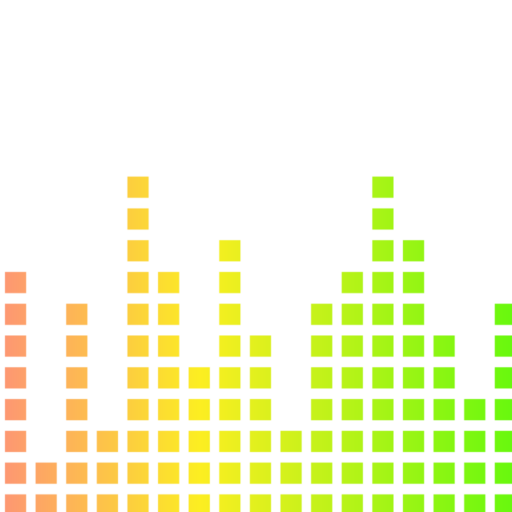High audio quality is crucial for podcast success. Listeners expect clear and professional sound, and background noise can significantly detract from the listening experience. Unwanted sounds such as traffic, construction, or even subtle hums can make your podcast seem less polished and distract your audience from the content.
This article will guide you through 10 easy and effective ways to remove background noise from a podcast. By implementing these strategies, you’ll be able to deliver crisp, professional audio that enhances your podcast’s appeal.
Selecting the appropriate microphone can make a significant difference in capturing clear sound while minimizing unwanted noise. Here’s what you need to know:
Dynamic Microphones vs. Condenser Microphones
Dynamic Microphones:
- Pros:
- Excellent for noisy environments due to their unidirectional pickup pattern.
- Generally more rugged and durable.
- Less sensitive to background noise, making them ideal for live recordings and untreated rooms.
- Cons:
- Might not capture the fine details in audio as well as condenser microphones.
- Typically require more gain from your audio interface or mixer.
Condenser Microphones:
- Pros:
- Highly sensitive, capturing detailed and high-quality audio.
- Ideal for controlled studio environments where background noise is minimal.
- Superior frequency response, making them great for vocals and acoustic instruments.
- Cons:
- More sensitive to background noise and room acoustics.
- Usually need external power (phantom power).
For podcasters concerned with background noise reduction, a dynamic microphone is often the best choice. Brands like Shure’s SM7B or the Audio-Technica ATR2100x are popular options among podcasters due to their excellent noise-rejection capabilities and durability.
To further enhance your sound quality, you may want to explore mastering audio editing techniques like EQ and compression. This comprehensive guide from WavForm.io provides expert tips on using EQ and compression like a pro, allowing you to take your audio editing skills to the next level.
Using a pop filter for background noise removal is an easy and effective way to enhance the clarity of your podcast recordings. Pop filters are designed to reduce plosive sounds—those harsh bursts of air caused by pronouncing certain consonants (like ‘P’ and ‘B’)—that can create unwanted noises in your audio.
Installation and Positioning
To ensure optimal effectiveness:
- Attach the Pop Filter: Begin by attaching the pop filter to your microphone stand or boom arm. Most pop filters come with a clamp that easily attaches to the stand.
- Position the Filter: Place the pop filter about 2-3 inches away from the microphone. This distance helps in effectively diffusing air bursts without affecting vocal clarity.
- Adjust for Comfort: Ensure the pop filter is at a comfortable height and angle relative to your mouth. You should speak directly into it, maintaining a consistent distance.
Pop filters are a simple yet powerful tool for achieving professional-sounding audio, making them an essential accessory for any podcaster.
Creating a controlled acoustic space is crucial for achieving noise-free recordings. External noises can seep into your podcast audio, leading to distractions and reducing overall quality.
Soundproofing Techniques
- Sound-Absorbing Panels: These panels help dampen sound waves, minimizing reflections and echoes. Place them on walls and ceilings to absorb unwanted noise.
- Foam Seals: Use foam seals around doors and windows to block out external sounds. This helps in maintaining a quiet recording environment.
- Sealing Gaps/Cracks: Check for any gaps or cracks in windows or doors and seal them with weatherstripping or caulk. Even small gaps can let in considerable noise.
Investing time and effort into soundproofing will significantly enhance your podcast’s audio clarity by keeping unwanted sounds at bay.
Using noise isolation headphones for cleaner monitoring during recording sessions can significantly enhance the quality of your podcast audio. These specialized headphones help block out external distractions, allowing you to focus solely on capturing clean audio signals.
Benefits of Noise Isolation Headphones:
- Enhanced Focus: By eliminating ambient noise, you can concentrate better on your voice and ensure clarity in the recording.
- Accurate Monitoring: Hear exactly what your microphone is picking up in real-time, allowing for immediate adjustments if needed.
- Reduced Missteps: With fewer distractions, you’re less likely to make mistakes that could affect the final product.
Choosing the Right Pair:
When selecting noise isolation headphones, consider factors such as comfort, durability, and sound quality. Popular options among podcasters include:
- Audio-Technica ATH-M50x: Known for their excellent sound isolation and comfortable fit.
- Beyerdynamic DT 770 Pro: Praised for their high-quality build and superb noise isolation capabilities.
Usage Tips:
- Proper Fit: Ensure a snug fit to maximize noise isolation.
- Regular Breaks: Take breaks to avoid ear fatigue during long recording sessions.
By integrating noise isolation headphones into your recording setup, you can achieve a more professional and polished podcast.
Software tools can greatly improve the sound quality of your podcast by removing background noise. Two popular options for this are Audacity and Descript, both of which offer effective features specifically designed to eliminate unwanted noise from recordings.
Audacity
Audacity is a free, open-source audio editor that is perfect for podcasters who are on a budget. Here’s how you can use it to remove noise from your recordings:
- Start by either recording your audio directly in Audacity or importing an existing audio file.
- Identify a short section (around 3-5 seconds) within your recording where there is only background noise present.
- Go to the
Effectmenu and selectNoise Reduction. - Click on the button that says
Get Noise Profile. This tells Audacity to analyze the selected “silence” portion and capture the unique characteristics of the background noise. - Now, select the entire audio track that you want to apply noise reduction to.
- Go back to the
Effectmenu, chooseNoise Reductionagain, and you’ll see some settings that you can adjust:
- Noise Reduction (dB): Start with a value of around 12dB and adjust as needed.
- Sensitivity: Set this around 6 for general noise removal.
- Frequency Smoothing (bands): Try using 3 bands initially.
- Finally, click on
OKto apply the noise reduction effect to your selected audio.
Descript
Descript provides a more user-friendly approach to noise removal with its built-in tools:
- Import your audio file into Descript’s platform.
- Once your audio is loaded, you have two options:
- Option A: If there are specific sections within your recording that need cleaning up, simply highlight those segments.
- Option B: If you want to apply noise removal to the entire audio file, skip the highlighting step.
- With your desired segment(s) selected or the entire file chosen, locate and enable the
Studio Soundfeature in Descript’s toolbar. - This will activate Descript’s automatic analysis and removal of background noise and echo, resulting in a cleaner audio output.
Both Audacity and Descript offer powerful solutions for enhancing your recordings and ensuring that each podcast episode sounds polished and professional.
AI-powered plugins for background noise cleanup have completely changed how podcasters deal with unwanted sounds. These tools use advanced algorithms to automatically find and reduce background noise, making post-production easier and faster.
Benefits of AI-Powered Plugins
- Ease of Use: AI plugins are designed to be user-friendly. Tools like One-Click Simplicity: Studio Sound make it simple by analyzing and removing noise with minimal effort from you.
- Efficiency: These plugins can save a lot of time by doing tasks automatically that would otherwise take much longer to do manually.
- Consistency: AI-driven tools often give the same results every time, making sure that your audio quality stays high in all your podcast episodes.
Recommended AI Tools
- Cleanvoice AI Tool
- Detects and removes background noise automatically.
- Eliminates heavy breathing, making your voice sound clearer.
- One-Click Simplicity: Studio Sound
- Provides a one-click solution to analyze and clean up audio.
- Removes background noise, echo, and other unwanted sounds.
Potential Limitations
- Learning Curve: While generally easy to use, some plugins may still require some learning to use effectively.
- Cost: High-quality AI plugins can be expensive, which might be a barrier for beginner podcasters.
- Dependency on Technology: Relying too much on AI tools might cause you to ignore basic recording techniques that ensure good audio quality from the beginning.
Using these powerful tools can greatly improve your podcast’s audio quality, making it enjoyable for your listeners.
Manual equalization is an effective method for removing background noise in podcast recordings. It allows you to target and reduce specific frequencies that often contribute to unwanted noise. By adjusting the levels of these frequency bands, you can minimize the presence of disruptive sounds and improve the overall quality of your audio.
Common Types of Noise and How to Equalize Them
Here are some common types of noise found in podcasts and the recommended equalization settings to address them:
- Hums: Often caused by electrical interference, hums typically occur around 50-60 Hz. To eliminate this type of noise, use a low-frequency cut to reduce these frequencies.
- Hisses: High-frequency hisses, which may result from microphone or audio interface issues, usually fall between 6-10 kHz. To reduce hiss significantly, apply a high-frequency roll-off or notch filter in this range.
- Rumble Sounds: These are low-frequency noises often generated by mechanical vibrations or handling noise. To effectively reduce rumble without affecting vocal clarity, use a high-pass filter set around 80-100 Hz.
How to Apply Manual Equalization for Noise Reduction
To apply manual equalization and reduce noise frequencies in your podcast recordings, follow these steps:
- Identify the Noise Frequency: Use a spectral analyzer tool (such as Spectre) to pinpoint the frequency range where the noise is most prominent.
- Adjust EQ Settings: Open your digital audio workstation (DAW) and use its built-in equalizer tool to apply a cut in the identified frequency band.
- Test and Refine: Listen back to your recording and fine-tune the equalization settings as needed to achieve the best balance between noise reduction and audio quality.
By carefully adjusting these settings, you can significantly improve the clarity and professionalism of your podcast audio while maintaining its natural sound characteristics.
Using noise gate plugins for noise suppression can greatly improve your post-production process. These plugins work by setting a threshold level; any audio signal below this threshold is muted, effectively eliminating low-level background noises that occur during silent passages.
How Noise Gates Work
- Set the Threshold: Determine the level at which the gate will activate.
- Adjust Attack and Release: Control how quickly the gate opens once the signal exceeds the threshold (attack) and how quickly it closes after the signal drops below it (release).
Benefits of Using Noise Gate Plugins
- Cleaner Audio: Reduces hums, hisses, and other constant background noises.
- Dynamic Control: Offers more control over audio dynamics without affecting the main content.
Recommended Settings for Noise Gate Plugins
- Threshold: Start around -40 dB and adjust as needed.
- Attack Time: Set between 1ms to 10ms for quick activation.
- Release Time: A longer release time (50ms to 200ms) helps maintain natural audio decay.
By integrating noise gate plugins into your workflow, you ensure a cleaner, more professional sound for your podcast episodes. This technique pairs well with manual equalization for even better results.
Investing in proper acoustic treatment for your recording space can significantly reduce the presence of background noise in your recordings. Ensuring that your recording environment is acoustically treated helps to absorb and diffuse sound waves, preventing unwanted reflections and reverberations that can muddy your audio.
Acoustic Treatment Tips:
- Sound-Absorbing Panels: Place these on walls to absorb mid to high-frequency sounds.
- Bass Traps: Use these in corners to manage low-frequency noises.
- Diffusers: Scatter sound waves, reducing echo without deadening the room entirely.
Practical Solutions:
- Sound Blankets: Hang these around the recording space for an extra layer of sound absorption.
- Foam Seals and Rubber Hoses: Apply these on windows and doors to close gaps and block external noise.
- DIY Options: Duvets, drapes, and towels can be used creatively to dampen background noise.
Creating a controlled acoustic space not only minimizes background noise but also enhances the clarity and quality of your podcast, making it more engaging for listeners.
Using effective recording techniques is crucial for producing high-quality audio in your podcast. Here are some important tips to help you achieve cleaner recordings:
- Maintain a consistent distance from the microphone: Positioning yourself too close or too far from the mic can result in unwanted noise and fluctuations in audio levels. Aim to keep a steady distance, typically around 6-12 inches, depending on your microphone’s specifications.
- Use proper microphone gain levels: Setting the gain too high can amplify background noise, while setting it too low may cause your voice to sound muffled. Adjust the gain to capture your voice clearly without picking up unnecessary sounds.
- Avoid noisy gestures or movements: Minimize any rustling, tapping, or other movements that might be picked up by the microphone during recording. Staying as still as possible ensures that only your voice is captured.
Implementing these techniques will significantly improve the clarity and professionalism of your podcast recordings.
To create a successful and engaging podcast, it’s crucial to prioritize high podcast audio quality. Background noise can greatly diminish the listener’s experience, so it’s important to have effective strategies in place for noise removal.
Here are some key takeaways:
- Choose the right microphone: Selecting a microphone that suits your voice and recording environment can make a significant difference in audio quality.
- Use pop filters or windscreens: These tools help reduce plosive sounds (such as “p” and “b” sounds) that can distort the audio.
- Set up a quiet recording environment: Find a location with minimal background noise and consider using soundproofing materials if necessary.
- Leverage software tools: Take advantage of noise reduction plugins or editing software to further enhance your audio quality.
Additionally, here are some advanced techniques you can explore:
- AI-powered plugins: These tools use artificial intelligence algorithms to automatically remove background noise from your recordings.
- Manual equalization: Adjusting the frequency levels of your audio can help balance out any inconsistencies.
- Noise gate plugins: This tool allows you to set a threshold for when the audio should be muted, effectively reducing background noise during silent moments.
- Recording in acoustically treated spaces: If possible, record in a room that has been specifically designed or treated for optimal sound quality.
- Developing good recording techniques: Practicing proper microphone positioning and speaking techniques can significantly improve the clarity of your audio.
Encourage your audience to take action today:
- Start implementing these tips in your next recording session.
- Experiment with different tools and techniques to find what works best for your setup.
- Join WavForm.io’s waitlist to be among the first to showcase your audio with responsive, stylized waveform embeds.
By following these tips and techniques, you’ll be able to deliver clean and clear audio that captivates your listeners, setting your podcast apart from the rest.