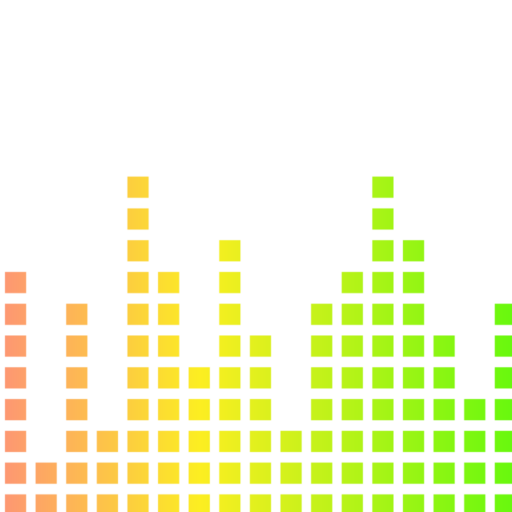Audio editing software is a crucial tool for anyone involved in creating or modifying sound. Whether you’re a podcaster, music producer, or hobbyist, having the right software can make a significant difference in the quality and efficiency of your work. These tools allow you to manipulate audio files by cutting, mixing, adding effects, and more. They enable you to produce polished and professional-sounding content.
In this article, we will explore the 10 best free audio editing software tools for 2024. Each option has unique features tailored to different needs and skill levels, helping you find the most suitable solution for your projects.
Audacity stands out as the most well-known free audio editing software. Its open-source nature allows users to access a plethora of features without cost, making it a favorite among hobbyists and professionals alike.
Key Features of Audacity
- Open-source Nature: Users can modify and adapt the software to meet their specific needs.
- Large Plugin Library: Extensive plugin support enhances functionality, offering tools for noise reduction, equalization, and more.
- Non-destructive Audio Editing: Ensures that your original audio files remain intact while you make edits.
Catering to Podcasters
Audacity caters specifically to podcasters with its ability to stream directly to listeners. This means you can record, edit, and broadcast without switching between multiple platforms. It also supports multi-track editing which is essential for adding background music, sound effects, or interviews.
For those new to audio editing or seasoned professionals looking for a reliable tool, Audacity provides a robust platform that covers all the basics and more. Its user-friendly interface combined with powerful features makes it an indispensable tool for anyone looking to create high-quality audio content.
When it comes to user-friendly interfaces and accessible features, Ocenaudio stands out as a top choice for beginners. This free audio editing software offers a clean and intuitive interface, making it easy for new users to navigate and start editing their audio files without a steep learning curve.
Key Features:
- Clean Interface: Ocenaudio’s user-friendly design allows you to focus on your editing without being overwhelmed by complex menus or options.
- Real-Time Edits Listening: One of the standout features is the ability to listen to your edits in real-time. This means you can hear changes as you make them, streamlining the editing process.
- Multi-Platform Support: Available for Windows, macOS, and Linux, Ocenaudio ensures that you can use it regardless of your operating system.
- Advanced Tools for Beginners: Despite its simplicity, Ocenaudio provides advanced tools such as spectrogram view and VST plugin support, allowing beginners to experiment with more sophisticated edits as they become more comfortable with the software.
Ocenaudio makes it possible for anyone to start editing audio quickly and effectively. Its combination of a clean interface and advanced features caters specifically to those who are just starting out but don’t want to be limited by their software.
WavePad is considered one of the best audio editing software tools for general use. This versatile application offers a wide range of features that can be used by different types of users, from beginners to advanced audio editors. It is known for its easy-to-use interface, allowing users to start editing their audio files without much training or experience.
Key Features:
- Ease of Use: The simple design allows for easy navigation and quick learning, making it suitable for users at any skill level.
- Free for Personal/Home Use: WavePad offers a strong free version for personal and home use, which includes basic editing tools at no cost. More advanced features are available in paid versions, but the free version is powerful enough for most basic tasks.
- Full-Featured Editor: Supports a wide range of audio formats such as WAV, MP3, VOX, GSM, WMA, AU, AIF, FLAC, and more. This ensures compatibility with various audio sources.
- Multi-Platform Availability: Works on both Windows and Mac OS, making it accessible to a larger user base.
- Batch Processing Capabilities: Allows you to apply effects and/or convert thousands of files at once.
WavePad’s versatility makes it an excellent choice for those looking to perform various types of audio editing tasks without needing to spend money on expensive software. Its combination of functionality and ease of use solidifies its position as one of the top free audio editing tools available.
Key features of GarageBand include:
- User-Friendly Interface: Designed with simplicity in mind, it offers a clean and intuitive interface suitable for both beginners and seasoned musicians.
- Multi-Take Recording: Allows users to record multiple takes and select the best one seamlessly.
- Sound Library: Extensive library of instruments, loops, and sound effects enables diverse music creation.
- Exporting Capabilities: Directly export projects to iTunes or SoundCloud, streamlining the sharing process.
- Live Loops: On iOS devices, the Live Loops feature provides a grid-based performance tool ideal for electronic music production.
- Audio Unit Extensions: Support for third-party plugins enhances functionality and customization.
GarageBand’s integration across Apple’s ecosystem ensures a cohesive workflow. Users can start a project on their Mac and continue editing on their iPad or iPhone. This cross-device functionality makes it particularly appealing for artists who need flexibility in their creative process.
For those seeking more advanced features, GarageBand serves as a gateway to Apple’s professional-grade software, Logic Pro X. This seamless transition allows users to scale their projects as their skills grow.
Acoustica by Acon Digital is affordable audio editing software that offers professional-grade features without costing a fortune. It’s known for its easy-to-use interface and powerful capabilities, making it suitable for both beginners and experienced audio editors.
Key Features:
1. Remix Feature
One of Acoustica’s standout functionalities is its Remix feature, which allows you to separate vocals from instruments in a track. This can be incredibly useful for creating karaoke versions or extracting specific elements for remixing.
2. Non-Destructive Multitrack Editing
This feature enables you to edit multiple audio tracks simultaneously without altering the original files. It ensures that your edits are reversible, providing greater flexibility and control over your projects.
3. Machine Learning Tools
Incorporating modern technology, Acon Digital Acoustica utilizes machine learning algorithms for tasks such as noise reduction and audio restoration, enhancing the quality of your recordings with minimal effort.
4. CD Creation Tools
For those who still value physical media, the software includes tools for creating and burning CDs, complete with custom cover artwork.
The combination of these features makes Acon Digital Acoustica a compelling choice for anyone looking to perform advanced audio editing tasks on a budget.
MyEdit is a web-based audio editor that uses AI algorithms to provide fast and easy editing options. It’s designed to be user-friendly and convenient, making it perfect for people who don’t want to install software on their devices.
Key Features
1. Web-Based Convenience
MyEdit works directly in your web browser, so you don’t have to download or install anything. This is great if you switch between different devices or operating systems.
2. AI Algorithms for Fast Editing
With MyEdit, you can take advantage of advanced AI algorithms to make your editing process smoother. These tools can quickly and accurately handle tasks like cutting audio, getting rid of background noise, and improving speech quality.
3. Intuitive Interface
Even if you’re new to audio editing, MyEdit’s interface is designed to be easy to understand and use. It has a simple layout that doesn’t require much learning time compared to other editing software.
4. Generative AI Features
One unique feature of MyEdit is its ability to generate sound effects based on text inputs using AI. This creative approach saves time and gives you more options for customizing your audio.
5. Daily Credits System
The free version of MyEdit includes three daily credits that you can use to access premium tools. This makes it suitable for occasional users who don’t want to pay for additional features.
AudioDirector is a comprehensive free audio editing software for Windows. It offers powerful multi-track functionality, allowing you to easily work with multiple audio tracks at the same time. This is especially useful for complex audio projects like film scoring or creating music with multiple instruments.
Some of the key features of AudioDirector include:
- AI-powered restoration tools: These tools use artificial intelligence to remove background noise, improve speech clarity, and eliminate wind interference, giving your recordings a professional sound.
- Multi-track editing: With this feature, you can edit different audio layers simultaneously, giving you more flexibility and precision in your edits.
- Royalty-free music clips: AudioDirector provides a library of high-quality music clips from the Meta Sound Collection that you can use in your projects without worrying about copyright issues.
This software works seamlessly with PowerDirector, CyberLink’s video editing suite, making it easy to incorporate your audio creations into your videos. Whether you’re a filmmaker, musician, or content creator, AudioDirector offers a wide range of tools and capabilities to enhance your audio productions.
With its combination of advanced AI technology and user-friendly features, AudioDirector is an excellent choice for Windows users who want to improve their audio editing skills without spending a fortune on expensive software.
AudioMass is a free, web-based audio editor that offers a range of benefits, making it an attractive option for users seeking an accessible and versatile audio editing tool. One of its primary advantages is its accessibility; as a web-based application, it requires no installation and can be used on any device with internet access, making it highly convenient for on-the-go editing.
AudioMass provides a user-friendly interface that caters to both beginners and more experienced users, allowing them to perform tasks such as cutting, trimming, and applying various audio effects with ease. The platform supports multiple audio formats and ensures fast performance without significant resource consumption. Furthermore, being an open-source project, it benefits from continuous improvements and community contributions, ensuring it stays up-to-date with the latest audio editing needs and trends.
Key Features:
- Accessibility: No installation required; accessible on any device with internet access.
- User-Friendly Interface: Easy to navigate, suitable for both beginners and experienced users.
- Versatile Editing Tools: Supports tasks like cutting, trimming, and applying audio effects.
- Multiple Audio Formats: Compatible with various audio file types.
- Fast Performance: Lightweight application that ensures quick processing without heavy resource use.
- Open Source: Continuously improved by community contributions and updates.
- Cost-Effective: Completely free to use, offering significant savings compared to paid software.
- Portability: Ideal for on-the-go editing, as it can be accessed from any device.
Ashampoo Music Studio is an affordable and versatile audio editing software that provides a robust set of features for both novice and experienced users. Its user-friendly interface simplifies the audio editing process, making it accessible for those with limited technical skills while still offering powerful tools for more advanced tasks. The software supports a variety of audio formats and allows for seamless editing, mixing, and conversion of audio files. In addition, Ashampoo Music Studio includes features for organizing music collections, creating playlists, and designing CD covers, offering a comprehensive solution for all audio management needs at a reasonable price point.
- User-Friendly Interface: Intuitive and easy to navigate, making it accessible for beginners.
- Versatile Editing Tools: Supports a wide range of audio formats and provides robust editing, mixing, and conversion capabilities.
- Comprehensive Audio Management: Features for organizing music collections, creating playlists, and designing CD covers.
- Affordability: Offers a broad set of features at a reasonable price, making it a cost-effective choice for audio editing. At the time of this article, it costs $12 for an annual subscription or $44 for a lifetime license.
- Regular Updates: Frequent updates ensure compatibility with new audio formats and improvements in functionality.
- Support and Documentation: Access to extensive support and detailed documentation to assist users in maximizing the software’s capabilities.
Each of these tools offers exceptional features and functionality for audio editors at any skill level. Whether you’re a beginner looking to make simple edits or a professional seeking advanced capabilities, there’s an option that will meet your needs without breaking the bank.
Looking to take your audio projects to the next level? Join the waitlist for WavForm.io’s upcoming plugin, which will allow you to showcase your audio with stylish waveform embeds. Sign up now to be among the first to experience this innovative new feature and elevate your audio presentations.