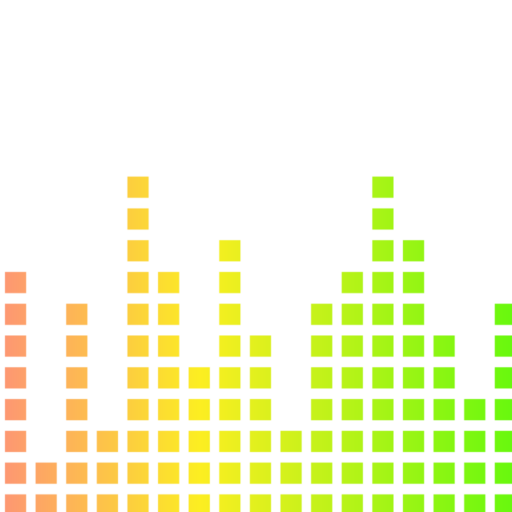Audio editing is essential for improving the quality of audio productions. It involves refining and perfecting sound recordings to make them sound better. In this article, we will share some important audio editing techniques and tips that are specifically designed for beginners. Even if you’re new to audio editing, these techniques will help you create professional-sounding results.
It’s important to understand that audio editing is not just about technical skills. It also requires creativity in applying sound design principles to enhance the audio content. By combining technical knowledge with creative thinking, you can turn ordinary audio recordings into polished and high-quality productions.
Understanding Different Types of Audio Editing
Audio editing can be broadly categorized into two main types: destructive editing and non-destructive editing.
Destructive Editing
This type of editing involves making permanent changes to the original audio data. Once you apply an edit, it directly alters the source file, making the changes irreversible. Destructive editing can include processes such as cutting, pasting, and applying effects directly to the audio waveform. It offers a straightforward approach for manipulating audio but comes with the risk of losing the original data and making mistakes that are challenging to correct.
Advantages of Destructive Editing:
- Provides a fast and simple way to make edits, with changes being immediately visible in the waveform.
Disadvantages of Destructive Editing:
- Lacks flexibility because any alterations are permanent, which can limit experimentation and creative exploration.
- Repeated destructive edits can lead to a degradation in audio quality over time.
Non-Destructive Editing
In contrast, non-destructive editing maintains the integrity of the original audio files by keeping them untouched. Any changes or edits are applied virtually through processing within the software environment without altering the source material. This approach allows for greater experimentation and freedom to revert to the original recording at any point.
Techniques and Tools for Non-Destructive Editing:
- Non-destructive editing often involves using software effects and automation to manipulate audio without affecting the original files.
- This method enables users to apply various processing tools such as equalization, compression, and reverb while preserving the authenticity of the source recordings.
By understanding these two approaches to audio editing, you can choose the most suitable method based on your specific needs and creative preferences.
Essential Audio Editing Techniques for Beginners
In this section, we will explore some essential audio editing techniques that are perfect for beginners. These techniques will help you enhance your audio recordings and achieve a more professional sound. Let’s dive in!
1. Fading
Fades are a crucial tool for creating smooth transitions between audio clips and ensuring a sense of continuity in your recordings. Here’s how you can use fades effectively:
- To create a fade-in effect, select the beginning of the audio clip and apply a fade-in effect to gradually increase the volume.
- To create a fade-out effect, select the end of the audio clip and apply a fade-out effect to gradually decrease the volume.
By using fades, you can avoid abrupt changes in volume and make your audio sound more polished.
2. Adding/Inserting
Layering multiple sounds together can add depth and interest to your recordings. Here are some techniques for adding and inserting sounds:
- Background Music: Add a background music track to your recording to enhance the mood or atmosphere.
- Sound Effects: Insert sound effects at specific moments to emphasize certain actions or events.
- Dialogue Overlapping: Layer dialogue tracks to create a more natural conversation flow.
By experimenting with different combinations of sounds, you can bring your recordings to life and make them more engaging for your listeners.
3. Cutting
Removing unwanted sections from your recordings is essential to eliminate mistakes or long pauses. Here are some cutting techniques you can use:
- Splitting: Use the splitting tool to divide an audio clip into smaller sections. This allows you to remove specific parts while keeping the rest intact.
- Trimming: Trim the beginning or end of an audio clip to remove any unnecessary silence or noise.
Cutting out unnecessary parts will help improve the overall flow and pacing of your recordings.
4. Copying/Pasting
Duplicating and arranging audio regions is a fundamental technique for creating a cohesive arrangement. Here are some tips for efficient copying and pasting:
- Select the desired portion of an audio clip and copy it.
- Place the playhead at the desired location and paste the copied audio clip.
This technique is handy when you want to repeat certain sections or create variations within your recordings.
Remember, practice makes perfect! As you experiment with these techniques, you’ll become more comfortable with audio editing and be able to achieve professional results.
Enhancing Audio Quality through Trimming and Restoration
Importance of Trimming Audio Files
Tightening the pacing and removing distractions in the performance is crucial for enhancing audio quality. Trimming helps maintain a cohesive flow and eliminates unnecessary pauses or dead space that could detract from the overall listening experience.
Advanced Techniques for Breath Removal
Utilizing spectral editing tools like iZotope RX allows for precise and targeted breath removal. These tools enable editors to seamlessly eliminate unwanted breath sounds without affecting the natural cadence of the audio, resulting in a polished final product.
Ethical Considerations of Extensive Audio Restoration
While audio restoration techniques can significantly improve the quality of recordings, it’s essential to consider the ethical implications. Extensive restoration should be approached thoughtfully, ensuring that the original integrity and authenticity of the audio are preserved. It’s necessary to evaluate when extensive restoration is truly beneficial, such as in archival recordings or valuable historical content.
By understanding these aspects of audio trimming and restoration, you can elevate the quality of your audio productions while respecting the integrity of the original content.
The Art of Audio Mixing for Beginners
Audio mixing is crucial for creating a balanced and cohesive sound in a mix. If you’re new to audio editing, it’s important to understand the basics of mixing to improve the overall quality of your audio productions. Here are some key points to keep in mind:
- Balancing Sounds: Adjust the volume levels of each track so that every element can be heard and works well together.
- Shaping the Mix: Use mixing techniques to control the tone of different instruments and vocals, making sure they fit nicely in the overall sound.
- Creating Depth and Space: Experiment with effects like reverb, delay, and panning to add depth and width to your mix, making it more immersive.
- Ensuring Clarity: Make sure each sound has its own frequency range and doesn’t clash with others, resulting in a clear and defined output.
By learning how to master audio mixing, you’ll be able to take your projects to the next level and provide a professional listening experience for your audience.
Understanding Key Concepts in Sound Mixing
In the world of audio mixing, there are several key concepts and techniques that contribute to creating a well-balanced mix. Each technique serves a specific purpose and helps shape the overall sound of the mix. Let’s explore these key concepts:
1. Pitch Correction
Correcting off-key vocals and instruments is crucial for achieving a polished sound. Pitch editing tools like Auto-Tune and Melodyne allow you to fine-tune the pitch of individual elements in your mix. This ensures that all the musical elements are in tune and harmonize effectively.
2. Delay
Adding subtle delays to certain elements can create depth and space in your mix. Delay effects simulate the reflection of sound off surfaces, giving a sense of distance between instruments. Different delay types, such as tape echo or digital delay, offer unique characteristics that can enhance specific elements in your mix.
3. Reverb
Reverb effects simulate the acoustic environment in which the audio is recorded or performed. By adding reverb to certain tracks or elements, you can create a sense of cohesiveness and realism. Experimenting with different reverb types, such as room, hall, or plate reverbs, can help you achieve the desired sonic atmosphere.
4. Compression
Compression is an essential tool for controlling the dynamic range of audio signals in your mix. It helps even out the volume levels by reducing peaks and boosting quieter sections. Understanding parameters like threshold, ratio, attack, and release will allow you to shape the dynamics of individual tracks or the entire mix.
5. Equalization
Equalization, or EQ, is used to shape the frequency response of audio signals. By adjusting different frequency bands, you can carve out space for each sound to sit well together in the frequency spectrum. Before/after EQ curves provide visual representations of how equalization can enhance clarity and balance within a mix.
6. Panning
Panning involves placing sounds in the stereo field to create width and separation. By assigning different tracks or elements to specific positions, you can achieve a sense of space and dimension in your mix. Additionally, binaural panning techniques can provide an immersive experience when listened to through headphones.
By understanding and applying these key concepts in your sound mixing process, you can enhance the quality and impact of your mixes. Each technique plays a vital role in creating a balanced and professional sounding final product. Experimentation and practice will help you develop your own unique mixing style.
Choosing the Right Tools for Audio Editing and Mixing
When it comes to audio editing and mixing, the choice of software tools plays a crucial role in shaping the final outcome of your productions. For beginners, selecting the right Digital Audio Workstation (DAW) is essential in providing a user-friendly interface and a supportive environment for learning and experimentation. Two popular DAWs that cater to beginners are Ableton Live and Logic Pro.
Ableton Live: Streamlined and Intuitive
Ableton Live offers a streamlined interface and intuitive workflow, making it an ideal choice for beginners venturing into audio editing and mixing. Its session view allows for non-linear composition and flexible arrangement, while the built-in audio effects and instruments provide a comprehensive toolkit for creative exploration. Additionally, Ableton Live’s extensive online resources and community support make it accessible for beginners seeking guidance and inspiration.
Logic Pro: User-Friendly with a Wide Range of Options
Logic Pro, on the other hand, is known for its user-friendly interface and a wide range of virtual instruments and plugins. As part of the Apple ecosystem, Logic Pro integrates seamlessly with other Apple devices, offering convenience for users already immersed in this environment. With its extensive library of sounds and loops, Logic Pro provides beginners with ample resources to kickstart their audio editing and mixing journey.
Essential Plugins: Enhancing Your Toolkit
In addition to choosing the right DAW, beginners should consider essential plugins to enhance their audio editing toolkit. These may include:
- EQ plugins for shaping tonal balance
- Compression plugins for dynamic control
- Reverb and delay plugins for spatial effects
- Virtual instrument plugins (VSTs) for creative sound design
Building a collection of essential plugins equips beginners with the necessary tools to elevate their audio productions.
By carefully selecting DAW software and essential plugins, beginners can establish a solid foundation for their audio editing and mixing endeavors, setting themselves up for success in achieving professional-quality results.
Putting It All Together: Workflow Tips for Efficient Audio Editing
When it comes to audio editing, having a streamlined workflow is essential for efficiency and productivity. Here are some practical tips to help you put it all together:
1. Organizing Audio Tracks
Keep your audio tracks well-organized by labeling them appropriately. Use color-coding to visually distinguish between different types of tracks such as vocals, instruments, and effects. Group related tracks together for easier navigation and bussing during the mixdown process. Here are some tips on project organization that might prove useful.
2. Setting Up Efficient Routing
Utilize routing within your DAW to send audio signals from one track to another, allowing for easy signal processing and effects application. Consider creating bus tracks for multiple related channels to streamline the mixing process. This article on how to set up your mixing sessions like a pro offers some valuable insights into efficient routing techniques.
3. Using Keyboard Shortcuts
Familiarize yourself with keyboard shortcuts specific to your DAW. These shortcuts can significantly speed up your editing process, allowing you to perform tasks such as cutting, copying, pasting, and adjusting levels with ease. Here is a comprehensive guide on home studio workflow that includes a section on leveraging keyboard shortcuts effectively.
By implementing these workflow tips, you can enhance your audio editing experience and achieve greater efficiency in managing your projects within your chosen DAW.
Resources for Learning More About Audio Editing
When it comes to expanding your knowledge and skills in audio editing, there are numerous resources available online that can help beginners enhance their understanding and proficiency. Here are some valuable recommendations for tutorials, courses, and communities:
1. Online Tutorials
Websites such as YouTube, Lynda.com, and Udemy offer a wide range of free and paid tutorials specifically tailored for beginners in audio editing. These tutorials cover various aspects of audio editing techniques, software tools, and workflow tips.
2. Video Courses
Platforms like Coursera, Skillshare, and MasterClass provide comprehensive video courses led by industry professionals and experts in the field of audio editing. These courses often include structured lessons, assignments, and interactive elements to facilitate learning.
3. Communities and Forums
Engaging with online communities such as Reddit’s r/audioengineering or Gearslutz forum can be beneficial for beginners to connect with experienced professionals, seek advice, and participate in discussions related to audio editing.
By exploring these resources, beginners can gain access to valuable insights, hands-on guidance, and peer support that will contribute to their continuous learning journey in the realm of audio editing.
The Importance of Sound Effects and Music in Audio Editing
Discover how sound effects and music enhance the storytelling element of audio editing, using examples from film and podcast productions.
Recording Tips for Capturing High-Quality Audio
When it comes to recording, having a high-quality audio is crucial. Whether you’re podcasting, doing voiceovers, creating music demos, or capturing field recordings, using the right equipment can make a big difference in the final result.
One popular choice for beginners is a USB microphone. These microphones are easy to use and connect directly to your computer, making them convenient for anyone starting out with audio recording. But how do you choose the right one? Here are some tips to help you out:
1. Consider the Technical Specifications
When choosing a USB microphone for recording, consider factors such as sensitivity, frequency response, and additional features like built-in pop filters or headphone jacks. These specifications can give you an idea of how the microphone will perform in different situations and whether it will meet your specific needs.
2. Look for Plug-and-Play Functionality
USB microphones that offer plug-and-play functionality are ideal for beginners. This means that they can be easily set up and used without the need for additional audio interfaces or drivers. Simply plug the microphone into your computer’s USB port, select it as the input device in your recording software, and you’re good to go!
3. Understand Polar Patterns
Polar patterns refer to how a microphone picks up sound from different directions. Understanding the polar pattern of a USB microphone can help you choose the right one based on your recording environment:
- Cardioid: This pattern captures sound primarily from the front and rejects noise from the sides and rear. It’s ideal for solo vocal recordings or situations where you want to isolate a specific sound source.
- Omnidirectional: This pattern captures sound from all directions, making it suitable for group discussions or ambient recordings where you want to capture the surrounding atmosphere.
- Bidirectional: This pattern picks up sound from the front and rear while rejecting noise from the sides. It’s commonly used for interviews or duet recordings where two sound sources are positioned opposite each other.
4. Pay Attention to Acoustic Treatment
No matter how good your microphone is, it can still pick up unwanted background noise and reflections if your recording environment isn’t properly treated. To minimize these issues:
- Use acoustic panels or soundproofing materials to absorb or block out external sounds.
- Record in a quiet space with minimal distractions, such as turning off fans or closing windows.
- If possible, position yourself away from hard surfaces that can cause sound reflections.
5. Find the Right Mic Placement
The placement of your USB microphone plays a crucial role in capturing clear and balanced audio. Here are some general guidelines:
- For vocal recordings, position the microphone slightly above your mouth and around 6-12 inches away. This helps to reduce plosive sounds (such as “p” or “b” sounds) and prevents excessive proximity effect (bass boost).
- For instrument recordings, experiment with different distances and angles to find the sweet spot that captures the desired tone.
- Avoid placing the microphone too close to walls or other reflective surfaces to minimize echo or reverb.
6. Monitor Your Recording
Lastly, always use headphones to monitor your recording in real-time. This allows you to hear any issues or inconsistencies immediately and make adjustments as needed. Pay attention to volume levels, clarity of speech or instruments, and overall tonal balance.
By following these tips and selecting a suitable USB microphone, beginners can effectively capture high-quality audio for their editing projects.
Understanding Different Audio File Formats
When it comes to audio editing, it’s important to understand the different file formats available and their trade-offs in terms of file size and quality compression. Here, we will discuss the common audio file formats like WAV, AIFF, and OGG VORBIS, and their purposes in the editing process.
WAV
WAV (Waveform Audio File Format) is a lossless audio format that retains the full quality of the original recording. It is widely used in professional audio editing due to its high fidelity and compatibility with various software and hardware. However, WAV files tend to be large in size, making them less suitable for online streaming or sharing purposes.
AIFF
AIFF (Audio Interchange File Format) is another uncompressed audio format known for its high-quality sound reproduction. Similar to WAV, AIFF files are commonly used in professional audio production. While AIFF files offer excellent sound quality, they also come with larger file sizes.
OGG VORBIS
OGG VORBIS is a compressed audio format that offers a good balance between file size and sound quality. It utilizes lossy compression techniques to reduce the file size while maintaining acceptable audio quality. OGG VORBIS files are commonly used for online streaming platforms and web-based applications where bandwidth efficiency is crucial.
Choosing the appropriate audio file format depends on the purpose of your project:
- For lossless archiving or working with high-quality recordings, WAV or AIFF formats are recommended.
- If you need to distribute your audio online or via streaming platforms, compressed formats like MP3 or OGG VORBIS are more suitable.
Keep in mind that each format has its own advantages and limitations, so it’s essential to consider factors such as storage space, compatibility, and intended distribution method when selecting an audio file format.
By understanding the different audio file formats available, you can make informed decisions during the editing process and ensure that your audio files are optimized for their intended use.
MP3
MP3, developed by the Moving Picture Experts Group (MPEG), is one of the most widely used audio formats. It employs a lossy compression method, which significantly reduces file size by removing parts of the audio that are less audible to the human ear.
This makes MP3 files much smaller compared to uncompressed formats like WAV, making it ideal for music distribution, portable media players, and streaming services. The quality of an MP3 file depends on its bit rate, with common bit rates being 128 kbps, 192 kbps, and 320 kbps—the higher the bit rate, the better the sound quality. However, even at higher bit rates, MP3 files are much more compact, making them a popular choice for everyday use and easy sharing.
FLAC (Free Lossless Audio Codec)
The Free Lossless Audio Codec (FLAC) is a compressed, lossless audio format developed by the Xiph.Org Foundation. Unlike lossy formats such as MP3 and AAC, FLAC compresses audio without any loss of quality, preserving the original sound exactly as it was recorded.
This makes FLAC files larger than their lossy counterparts, but still smaller than uncompressed formats like WAV. FLAC is highly regarded by audiophiles and is often used for archiving purposes and high-quality music distribution, as it ensures that no audio data is lost during compression. Many music enthusiasts prefer FLAC for its ability to deliver the highest possible sound fidelity while still offering some compression benefits.
Conclusion
To become a pro at audio editing, it’s important to practice and experiment with the techniques discussed in this article. By combining technical skills with creative sound design concepts, you can achieve professional-quality sound in your audio projects. Here are some key takeaways:
- Develop your own style: Use the tips and techniques provided as a starting point, but don’t be afraid to explore and find your own unique editing style. Experiment with different effects, transitions, and arrangements to create the desired impact.
- Train your ears: Active listening is crucial in audio editing. Continuously train your ears to identify subtle nuances in sound quality and make informed decisions during the editing process. Seek feedback from others to refine your skills further.
- Streamline your workflow: Consider joining the waitlist for WavForm.io’s upcoming plugin, WavMaker. This plugin can help you streamline your editing workflow and achieve professional results more efficiently.
Remember, becoming a proficient audio editor takes time and practice. The more you work on different projects and experiment with various techniques, the better you will become. So keep honing your skills, stay curious, and never stop learning.