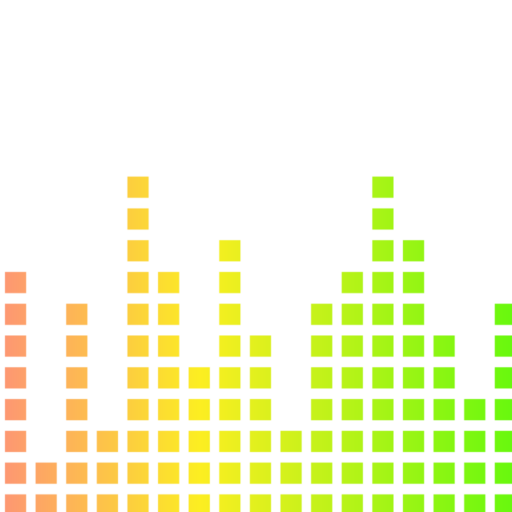High-quality voice recordings can make or break your project, whether you’re working on a podcast, voice-over, or any audio production. Clear and professional-sounding audio not only captures your audience’s attention but also conveys your message more effectively.
Here are 10 essential tips to elevate the quality of your voice recordings:
Table of Contents
- 1. Choose the Right Equipment
- 2. Find a Quiet Environment
- 3. Master Breathing Techniques for Consistency
- 4. Use Pitch Variation to Engage Your Audience
- 5. Improve Your Vocal Delivery with Body Language Techniques
- 6. Seek Guidance from a Voice Coach
- 7. Using Transcription Services for Clearer Voice Recordings
- 8. Edit and Polish Your Recordings for a Professional Sound
- 9. Practice Regularly to Hone Your Voice Recording Skills
- Conclusion
1. Choose the Right Equipment
Selecting the appropriate audio recording equipment is crucial for achieving high-quality voice recordings. The right gear can make a significant difference in clarity, warmth, and overall sound quality.
Recommended Equipment for Professional-Level Results
- Microphones: Condenser microphones like the Audio-Technica AT2020 or the Rode NT1-A are popular choices for their sensitivity and accuracy.
- Audio Interfaces: Devices such as the Focusrite Scarlett 2i2 ensure clean signal conversion from analog to digital.
- Headphones: Closed-back headphones like the Sony MDR-7506 allow you to monitor your recordings without bleed-through noise.
Factors to Consider When Choosing Recording Equipment
- Budget: Higher-end equipment often provides better quality, but there are affordable options that still offer excellent performance.
- Compatibility: Ensure your microphone and audio interface are compatible with your recording software.
- Portability: If you plan on recording in different locations, consider the portability of your setup.
- Purpose: Tailor your equipment choice to your specific needs, whether it’s podcasting, voice-overs, or music recording.
Investing in quality gear sets a strong foundation for professional-sounding voice recordings.
2. Find a Quiet Environment
Background noise can severely impact the clarity of voice recordings, making them sound unprofessional. Even subtle sounds like air conditioning, traffic, or distant conversations can distract listeners and reduce the overall quality.
Tips for Finding or Creating a Silent Space:
- Choose an Appropriate Location: Opt for a room with minimal external noise. Interior rooms away from windows and doors are often best.
- Soundproof Your Space: Use heavy curtains, carpets, or specialized foam panels to dampen sound. Even placing blankets over hard surfaces can help.
- Schedule Wisely: Record during times when household or environmental noise is at its lowest.
Techniques for Reducing Background Noise:
- Use a Pop Filter: This reduces plosive sounds (like “p” and “b”) that can cause unwanted noise spikes.
- Microphone Placement: Keep the microphone close to your mouth but not directly in the path of your breath to minimize pickup of ambient sounds.
- Noise Reduction Software: Tools like Audacity or Adobe Audition can help filter out background noise during post-production.
Investing time in creating a quiet recording environment significantly improves voice recordings, ensuring professional-quality results.
3. Master Breathing Techniques for Consistency
Proper breathing techniques are essential for maintaining a steady and controlled vocal performance during voice recordings. Effective breath control allows you to sustain longer phrases, manage your pitch more accurately, and reduce the risk of vocal strain.
Breathing Exercises to Improve Breath Support
1. Diaphragmatic Breathing:
- Lie on your back with one hand on your chest and the other on your abdomen.
- Take deep breaths through your nose, ensuring your abdomen rises while your chest remains still.
- Practice this daily to strengthen your diaphragm and improve lung capacity.
2. Hissing Exercise:
- Inhale deeply through your nose.
- Exhale slowly while making a hissing sound, controlling the airflow for as long as possible.
- This exercise helps regulate breath release and enhances endurance.
3. Counted Breaths:
- Inhale deeply for a count of four.
- Hold the breath for a count of four.
- Exhale completely over a count of eight.
- Gradually increase the counts as your breath control improves.
4. Lip Trills:
- Blow air through closed lips to create a vibrating sound.
- Helps relax facial muscles and increase breath support.
Practicing these exercises regularly can lead to noticeable improvements in the quality and consistency of your voice recordings.
4. Use Pitch Variation to Engage Your Audience
Adding dynamic pitch changes to your voice recordings can greatly improve listener interest. Pitch variation helps keep your audience engaged, making the content more enjoyable and easier to understand.
Tips for Using Pitch Variation Effectively
- Highlight Important Points: Emphasize key words or phrases by raising or lowering your pitch.
- Avoid Monotony: Keep things interesting by changing your tone throughout the recording.
- Match Emotions with Pitch: Convey feelings through your voice—use a higher pitch for excitement and a lower pitch for seriousness.
- Master Intonation Patterns: Practice using rising intonation at the end of questions or falling intonation for statements.
By consistently applying these techniques, you’ll be able to communicate effectively and create recordings that sound professional.
5. Improve Your Vocal Delivery with Body Language Techniques
Understanding the connection between body language and vocal delivery can significantly improve the quality of your voice recordings. While it might seem that physical gestures wouldn’t affect an audio-only medium, the truth is that body movements influence how emotions and emphasis are conveyed through your voice.
Tips for using positive body language while recording:
- Stand or Sit Up Straight: Proper posture opens up your diaphragm, allowing for better breath control and a stronger, clearer voice.
- Use Hand Gestures: Even though listeners can’t see them, using hand gestures can help you articulate points more naturally and energetically.
- Facial Expressions: Smiling or frowning impacts your vocal tone. A smile can make your voice sound warmer and more inviting, while a furrowed brow might add seriousness or urgency.
Implementing these techniques helps bring authenticity and dynamism to your recordings, engaging your audience more effectively.
6. Seek Guidance from a Voice Coach
Working with a trained voice coach can take your voice recordings to the next level. A professional voice coach provides personalized feedback and techniques tailored to your specific needs, helping you refine your vocal delivery. They can assist in areas such as:
- Breath control
- Pitch variation
- Articulation and diction
- Emotional expressiveness
To improve your articulation and diction, you can try some helpful diction exercise tips for actors which can significantly enhance your vocal clarity.
Finding the right voice coach is crucial. Look for someone who specializes in the style or genre you’re targeting, whether it’s podcasting, audiobooks, or commercial voice-overs. You can search for qualified coaches through:
- Professional organizations like the Voice and Speech Trainers Association (VASTA)
- Online platforms such as LinkedIn or specialized coaching websites
- Referrals from industry peers
Investing time with a voice coach not only enhances your technical skills but also boosts confidence, ensuring your voice recordings sound polished and professional.
7. Using Transcription Services for Clearer Voice Recordings
Using transcription services can significantly enhance the clarity of your voice recordings by providing accurate text versions of your audio. This not only helps in maintaining accuracy but also simplifies the editing process. By having a written transcript, you can easily identify areas that need improvement or modification.
Benefits of Transcription Services
- Accuracy and Consistency: Transcriptions ensure that no part of your recording is overlooked, helping maintain consistency across different takes.
- Efficient Editing: Having a text version allows for quicker pinpointing of mistakes or areas needing enhancement.
- Accessibility: They provide an additional layer of accessibility, making your content available to those who prefer reading or have hearing impairments.
Recommended Transcription Tools
- Rev: Known for high accuracy and quick turnaround times.
- Otter.ai: Offers automated transcription with editing capabilities.
- TranscribeMe: Combines human and AI transcription for precise results.
- Descript: Offers automated transcription with editing capabilities, including filler word removal and AI-assisted cleanup. This is one of my go-to tools at my day job and the occasional freelance contract for precise cleanup.
Leveraging these tools can streamline your workflow, ensuring your voice recordings are both professional and accessible.
8. Edit and Polish Your Recordings for a Professional Sound
Post-production editing is crucial for transforming raw voice recordings into polished, professional audio. High-quality editing can enhance clarity, remove unwanted noise, and ensure consistency throughout your recording.
Recommended Audio Editing Software
- Audacity: A free, open-source tool suitable for beginners and pros alike. It offers various features like noise reduction, equalization, and multi-track editing.
- Adobe Audition: A premium choice for those seeking advanced features. It provides comprehensive tools for waveform editing, spectral display, and audio restoration.
- Reaper: Known for its flexibility and affordability. It supports a vast range of plugins and allows extensive customization.
Techniques for Cleaning Up Audio Recordings
- Noise Reduction: Use software tools to eliminate background hums or hisses.
- Equalization (EQ): Adjust the balance of frequency components to enhance vocal clarity.
- Compression: Apply dynamic range compression to even out volume levels across the recording.
- De-essing: Reduce harsh sibilant sounds (like “s” and “sh”) that can be distracting.
A well-edited voice recording not only sounds more professional but also keeps listeners engaged from start to finish.
9. Practice Regularly to Hone Your Voice Recording Skills
Consistent practice is key to mastering voice recordings and sounding more professional. Regularly exercising your voice helps you develop control, stamina, and adaptability.
Tips for Structuring Effective Practice Sessions:
- Set Clear Goals: Define what you want to achieve in each session, whether it’s improving pitch variation or mastering a particular script.
- Record and Review: Record yourself frequently, listen back critically, and identify areas for improvement.
- Vary Your Material: Practice with different types of scripts—commercials, narrations, character voices—to build versatility.
- Warm-Up Exercises: Start with vocal warm-ups to prepare your voice and reduce the risk of strain.
Seeking Constructive Feedback:
- Join Online Communities: Engage with forums or social media groups where experienced voice artists share tips and provide feedback.
- Workshops and Webinars: Participate in live sessions where professionals critique your work.
- Peer Review: Partner with fellow voice artists to exchange constructive critiques.
To further enhance your practice routine, consider incorporating techniques from other disciplines that can benefit your voice recording skills. For instance, you can explore proven techniques for confident public speaking which can improve your vocal delivery and overall presence. Additionally, learning how to sing effectively can also be advantageous as it helps develop better control over pitch and vocal dynamics; this Reddit thread provides insights from individuals who have used singing as a means to overcome challenges such as ADHD. Finally, honing your facilitation skills can greatly assist in engaging with clients or directors during recording sessions, enabling a smoother collaboration and better understanding of their expectations.
By incorporating these practices into your routine, you progressively develop the skills needed to deliver professional voice recordings.
Conclusion
Implementing these tips and techniques can elevate the quality of your voice recordings, making them sound professional and engaging. Developing skills in areas like breath control, pitch variation, and post-production editing can significantly enhance your audio projects.
To keep growing your abilities:
- Explore further learning through books on voice acting or podcasting.
- Enroll in online courses that focus on vocal training and audio production.
Investing time in continuous learning and practicing regularly will help you achieve excellence in your voice recordings.